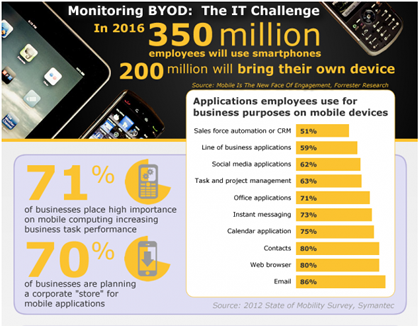Note: This is the second installment of our two part video production tips post. Read part one in Lights, Camera, Action, Oh My?
Note: This is the second installment of our two part video production tips post. Read part one in Lights, Camera, Action, Oh My?
So, you’ve finished your big video shoot and now you have an assemblage of footage that could benefit from editing. It’s important to understand that video editing is not just about trimming the footage; it’s also about creating flow and emotion, as well as making it entertaining. Editing a video that has good flow and some catchy music will make all that time you took shooting the video worth it. But first you’ll need to choose a video editor.
Video editors like Adobe Premier and Final Cut Pro are largely regarded as the most comprehensive video editing applications, but they are costly tools for beginners to learn on. Luckily there a number of free options available to everyone.
Mac users shouldn’t need to be reminded of iMovie, Apple’s movie editing software that is included on all new Macs. And Windows users can download Windows Live Movie Maker. Even YouTube has it’s own Video Editor. These tools all have pretty intuitive interfaces that allow you to easily trim video segments and drag-and-drop video segments along a timeline. They also provide the ability to add music tracks, text overlays and other simple effects.
Now that you have a video editor, here are some tips to help you polish your video into engaging content that everyone will want to watch:
- Create a “rough cut.” Review all your footage and trim into usable segments, then organize chronologically.
- Tell your story. Think about what you are trying to convey to the viewer and organize your segments to enhance that feeling. Don’t be afraid to try different things and to cut footage that just doesn’t fit.
- Don’t make too many cuts. Try to use shots around 5 seconds each, this is roughly the time it take for the human eye to digest the picture. Any less time between cuts and your video may appear “strobe” like and this could make the viewer feel anxious. Longer shots could bore your viewer if there isn’t a good mix of interesting images and movement.
- Add effects. Adding transitions and overlays can bump up the cool factor, but try not to overdo it. Use overlays to give viewers context and reminders, but only use them for the first 3-5 seconds of a clip. Adding transitions can enhance the beauty or feeling of your video, but keep it simple with cross-fades and forego the checkerboard wipes and twirling effects. Try different things, play it back a few times, and decide what effects are most appropriate for your audience.
- Add intros and outros. Not only does adding title slides or credits make your video look professional, it’s a good way to set up the point of your video for viewers - and to spell out what you would like viewers to do after watching the video.
- Use basic fonts. It is a much safer bet to stick with proven fonts like Times, Arial, Tahoma, Garamond, Helvetica, etc. Reason being, they are easier to read when watching a small video on a mobile device. This may sound contrary to flexing your creative side, but using decorative fonts can actually make your video look amateur rather than creative.
- Add a music track. Adding an underlying music track can bring a completely different message to your viewer. Try different types of music to see how it impacts the mood of your video. Music tracks can also camouflage unintentional background noise in your footage. Before making your music selections, it would be wise to familiarize yourself with Creative Commons and Public Domain Music and Royalty Free Music.
Have some basic video editing tips of your own? We would love to hear them in the comments below.

 Just as personal computers and the Internet have sparked the writer and publisher in everyone; camera enabled devices and social media are now making videographers and producers of us all. Video has not only become a part of everyone’s social life, it’s become a necessary skill in the public relations and marketing world.
Just as personal computers and the Internet have sparked the writer and publisher in everyone; camera enabled devices and social media are now making videographers and producers of us all. Video has not only become a part of everyone’s social life, it’s become a necessary skill in the public relations and marketing world.